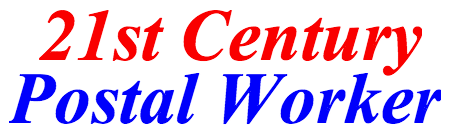The Postal Service is updating its Enterprise Leave Request Application to include scheduled leave.
The application, also known as eLRA, has been used to request unscheduled leave, such as for illnesses or injuries, personal emergencies, community disaster or Wounded Warrior leave.
The change now allows craft employees to use the application to request scheduled leave as well.
Employees still have the option to request scheduled leave by submitting a PS Form 3971, Request for or Notification of Absence.
To request scheduled leave, employees should log into LiteBlue, using a computer, tablet or mobile phone. After selecting the eLRA icon in the Employee Apps — Quick Links section, employees should follow the on-screen prompts.
The information will be securely transmitted to the employee’s manager, providing both the employee and the manager with a record of the request.
The supervisor or manager will determine if the leave will be identified as scheduled, or not.
Employees will need their employee identification number and password to log into LiteBlue. If an employee doesn’t have this information, he or she can select the “Forgot your password?” link.
Employees who have questions should speak to a manager or supervisor.
Source: USPS