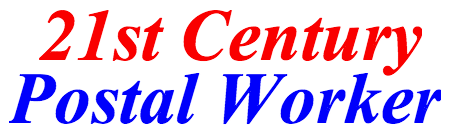When plugging a smart mobile device (e.g., phone, tablet, or wearable technology) into a computer’s USB port, the two devices can exchange information or malware. At the U.S. Postal Service®, this could put sensitive information into the wrong hands and potentially affect our business and reputation.
To prevent a security breach, follow these important charging tips:
- Use a wall outlet. When charging, plug your personal device into an electrical outlet in an approved location, such as a break room.
- Consider a portable charger. Personal charging blocks and battery cases can help extend battery life.
- Avoid public charging stations. Cyber criminals may tamper with public charging stations, such as those found at airports, by installing malicious software. Plugging your device into one of these stations could jeopardize your privacy, and make sensitive personal data potentially accessible to cyber criminals.
Careless charging isn’t the only way to put USPS® data at risk. When transferring information between computers, only use USPS-approved flash or hard drives. The Postal Service™ has a full list of approved devices to help users share data safely at blue.usps.gov/cyber/utilize-encryption.htm. As the network binding the nation, the Postal Service is committed to handling the public’s information with care.
Plugging any personal devices — even personal gadgets like e-cigarettes — into USPS equipment violates Postal Service policy. For more information about cybersecurity best practices, visit the CyberSafe at USPS® websites on Blue (blue.usps.gov/cyber) and LiteBlue (liteblue.usps.gov/cyber), or the external website at uspscybersafe.com.
— Corporate Information Security Office,
Chief Information Security Officer
and Digital Solutions, 3-14-19
Source: USPS